How to buy my Comics?
STEP 1.
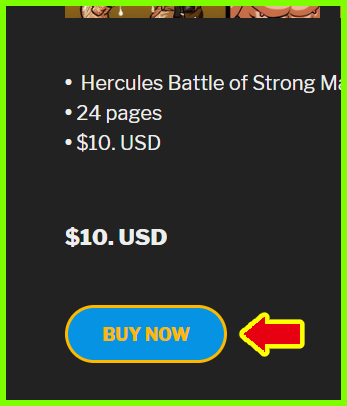
This will add item to Shopping Cart.
STEP 2.
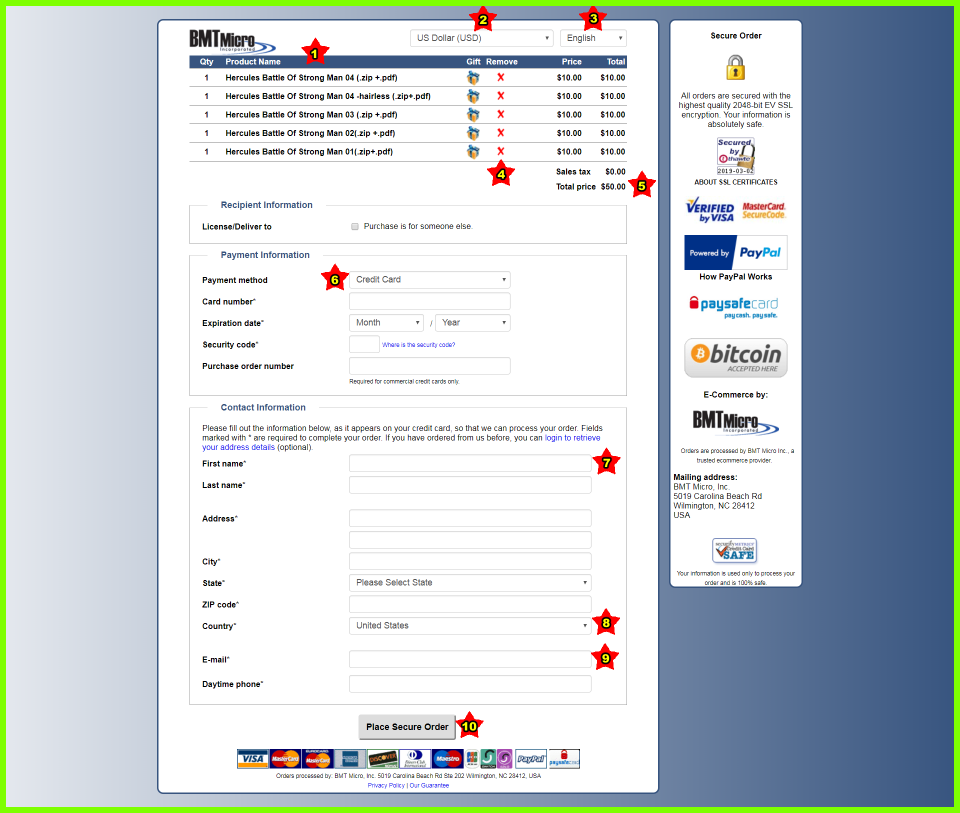
• 1. Please Confirm Item name.
• 2. Currency. (drop-down menu, Optional)
• 3. Language. (drop-down menu, Optional)
• 4. Click the Red ( X ) to remove Item from Cart.
• 5. Please Confirm the total amount.
• 6. Payment Method. (drop-down menu, Optional)
• 7. Contact Information. ( * ) are all required.
• 8. Country/or Region. (drop-down menu, Mandatory)
• 9. E-mail. (Please reassure your email address is type in correctly.)
• 10. Place Secure Order. ( Click this button after you’ve completed all necessary information.)
How To Purchase Multiple Item?
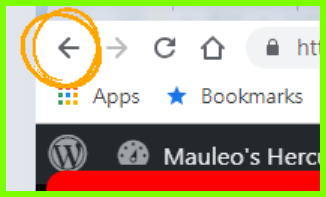
• Left Arrow Button is Located on the Top-Left corner on most Internet Browsers.
• Left Arrow Button is Located on the Bottom-Left corner on most Smart Phones and Tablets.
My Gumroad Page
www.gumroad.com/mauleo
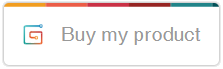
My Patreon Page
www.patreon.com/mauleo



